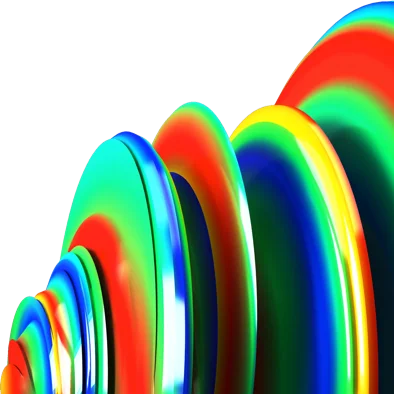This page is not compatible with Internet Explorer.
For security reasons, we recommend that you use an up-to-date browser, such as Microsoft Edge, Google Chrome, Safari, or Mozilla Firefox.
What's New in VGinLINE
Discover the Exciting New Capabilities of Version 3.3 (as of December 2019, Version 3.3.3)
Configurable Result Display in VGinLINE APPROVER
To let the operator focus on what’s really important when reviewing results in VGinLINE APPROVER, you can now disable the content tree to gain more space for the actual results, hide results on the individual component pages, and choose to not display result pages with content that does need not be reviewed.
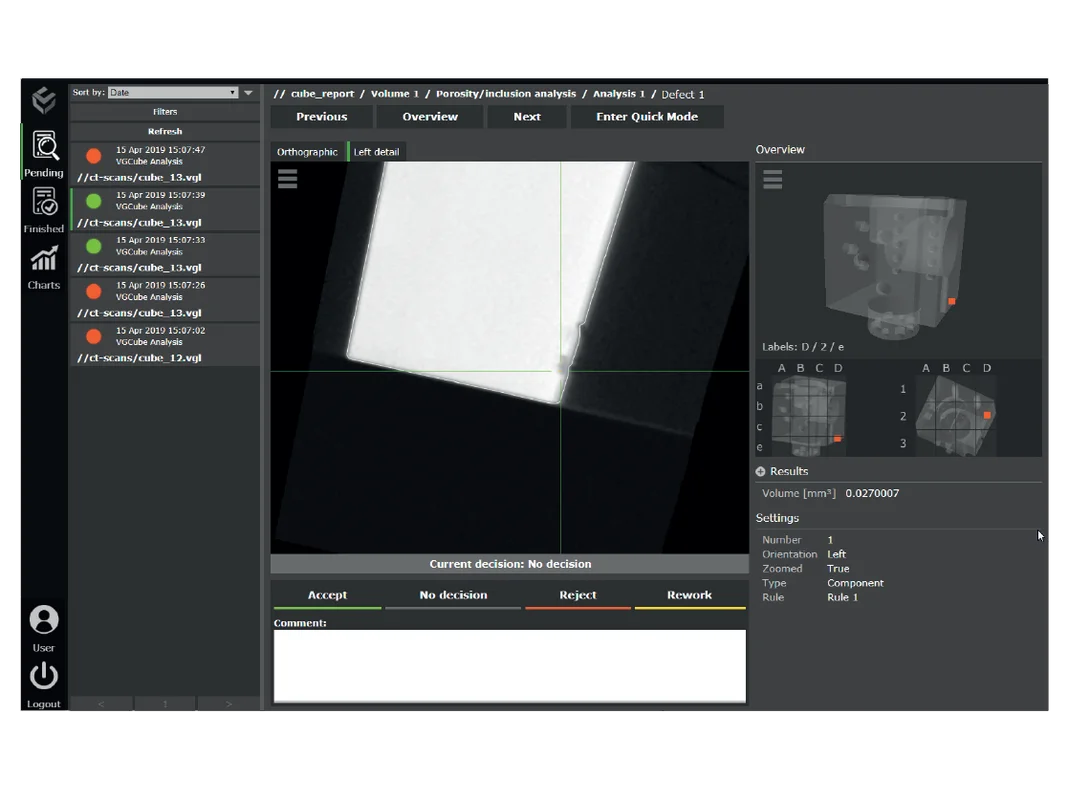

Grid View in VGinLINE APPROVER
For easier orientiation, VGinLINE APPROVER can show the result position in two chessboard-like 2D grid views in addition to the interactive 3D overview. This is helpful, e.g., to identify defects or geometry deviations which are located in the same area but at slightly different positions.
Display and Approval of Bookmarks in VGinLINE APPROVER
You can now also view and approve bookmark images in VGinLINE APPROVER. These bookmark images give you additional context to the results of automated analyses or measurements and enable the operator to perform purely visual inspections which are not based on the results of automated analyses.
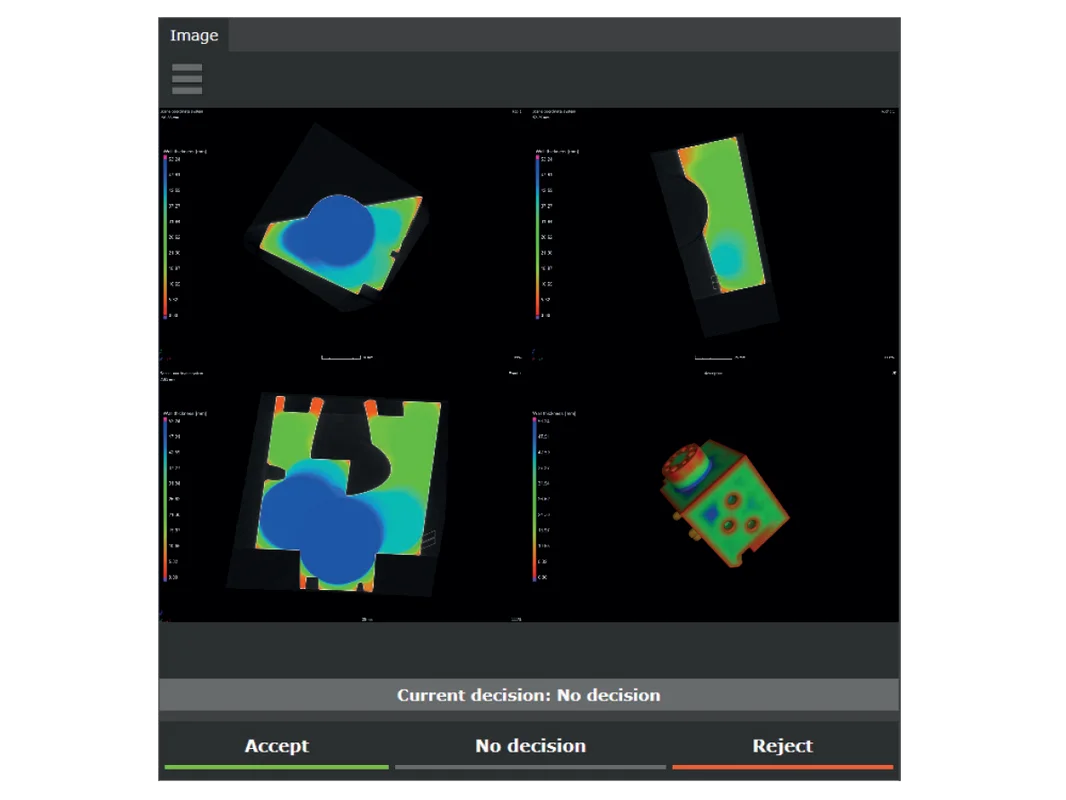
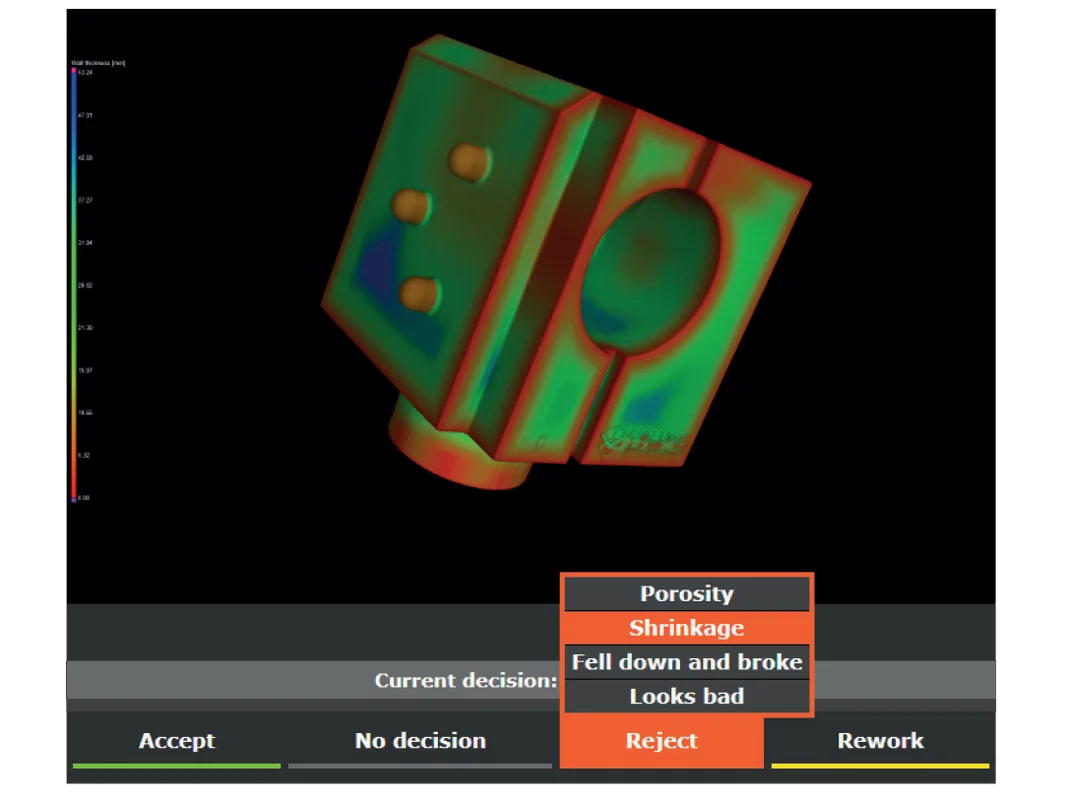
Customizable Decision Reasons in VGinLINE APPROVER
You can now pre-configure any number of decision reasons for each decision type, forcing the operator to select one of them when taking a decision. This enables you to include pre-defined categories in the approval process and to analyze the decision reasons statistically in third party software.
Choice of Workflow Types in VGinLINE APPROVER
When reviewing results in VGinLINE APPROVER, you can now deduce the global decision to approve or reject a part from the individual decisions the operator made for individual images. This makes your process fail safe and enforces rules on how parts have to be approved. Either approve each image and deduce the global decision from the individual decisions. Or approve until the first image is rejected and deduce the global decision from this individual decision, which also leads to a faster approval process.

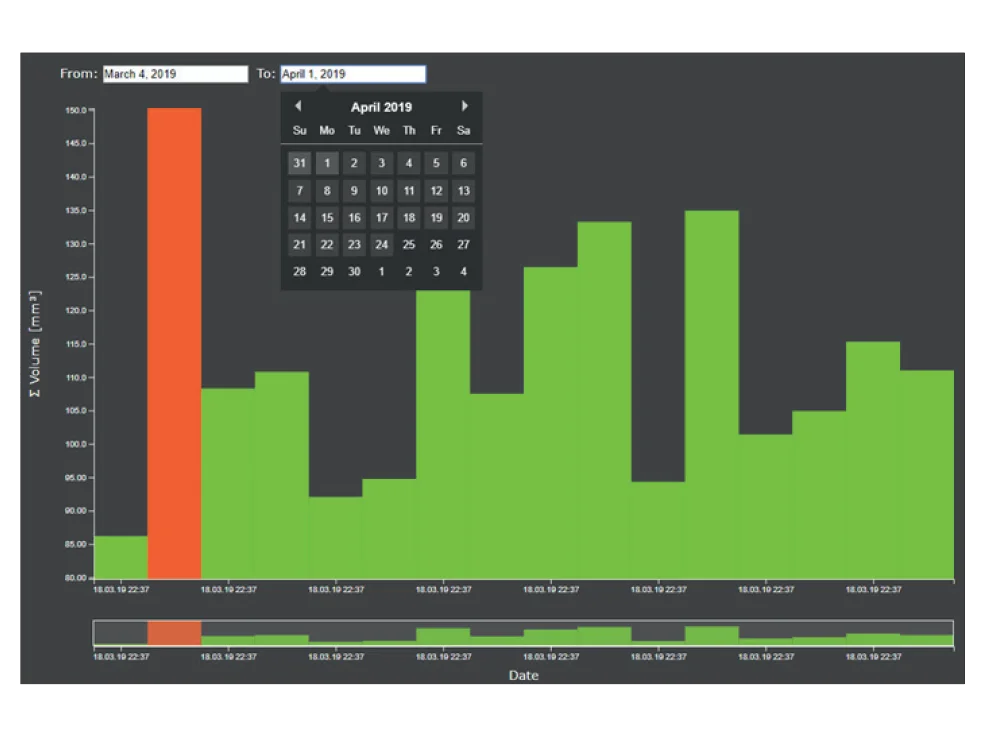
Date Range Selection for Result Charts in VGinLINE APPROVER
To review time series of inspection results in VGinLINE APPROVER, you can now select a custom date range for the results to be displayed in the plot view.
Q-DAS Export
To centrally store CT results in quality management or statistical process control software, you can now export the detailed results of dimensional measurements, position & form tolerancing, and the global results of analyses (nominal/actual comparison, wall thickness analysis, porosity/inclusion analysis, fiber composite material analysis) using the widely used Q-DAS data exchange format.
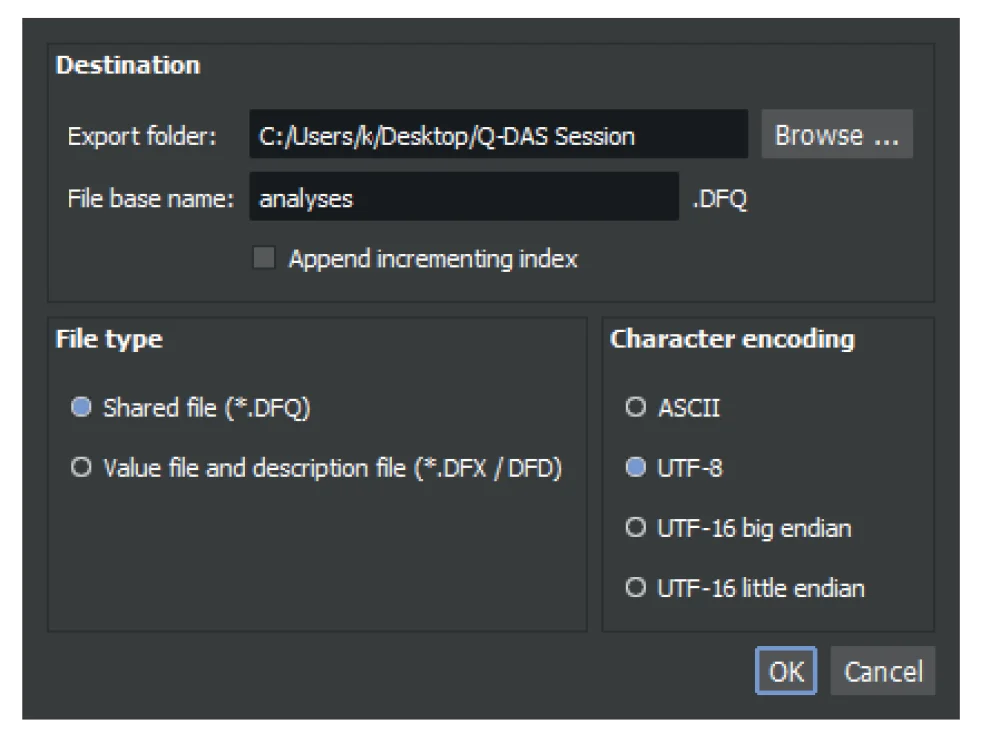
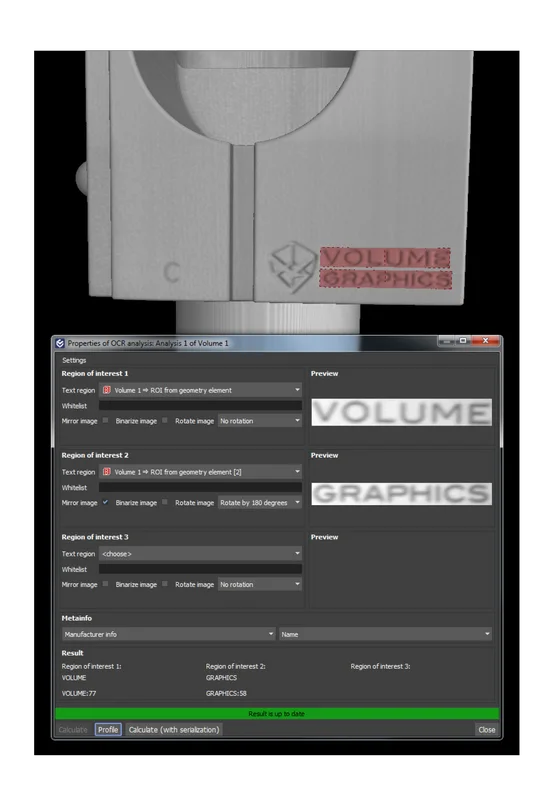
Meta Information Dependent Input in Jobs
The input data (analyses, references objects) of job steps can now depend on meta information. Use the meta information dependent input in jobs in combination with the new OCR analysis, e.g., for the automated inspection of injection molded or cast components. The software automatically recognizes the tool cavity markers on the CT scans and applies the right reference objects and analyses for the part.
Text Recognition in CT Scans
With the new Optical Character Recognition (OCR), you can now read out text in CT scans, such as object identifiers, and store the recognized text in the meta information. This can be used to, e.g., detect tool cavity markers on CT scans of injection molded or cast components and to then choose the right reference object or analysis in VGinLINE jobs for automated inspection depending on the cavity. The recognized text also improves the traceability of results back to tool cavities by including the cavity markers in reports.
Multi-ROI Reconstruction
With multi-ROI reconstruction, you can now reconstruct multiple regions that are relevant for your inspection task in one go—manually or automatically. You define these Regions of Interest (ROIs), which can be arbitrarily shaped, in a low resolution volume preview. Multi-ROI reconstruction leads to shorter reconstruction times and lower memory consumption when performing automated inspections of multiple parts in one scan or automated inspections of electronic parts using advanced planar CT.
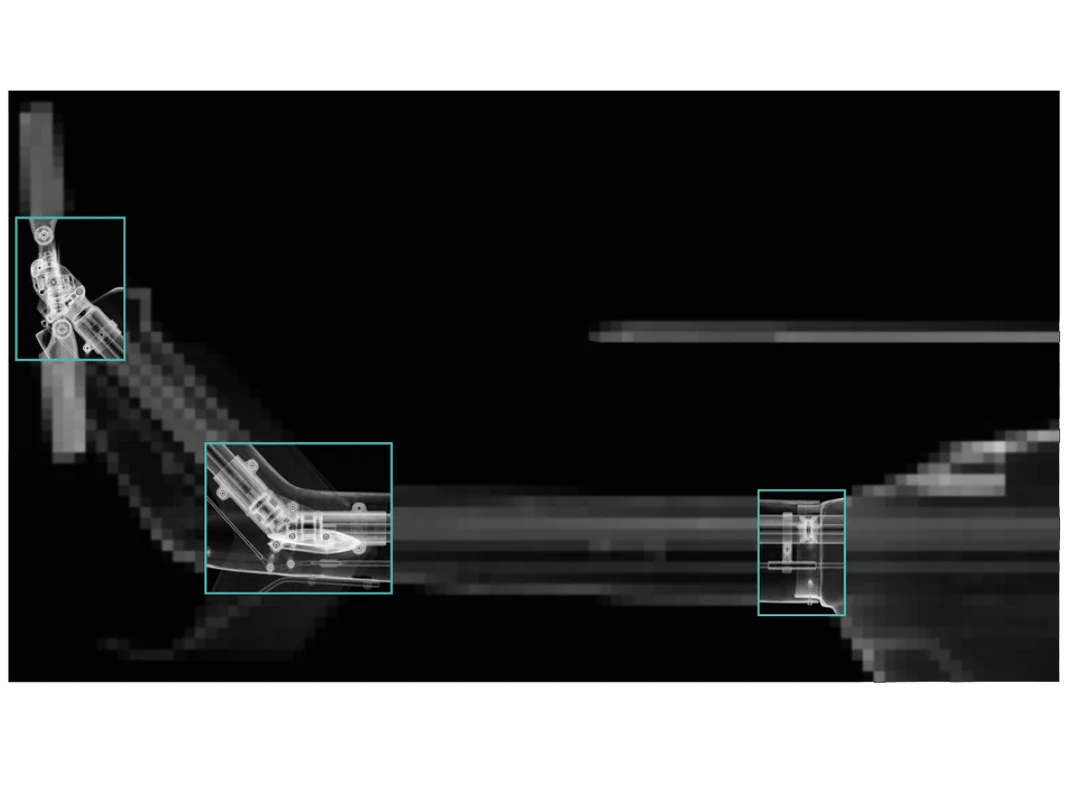
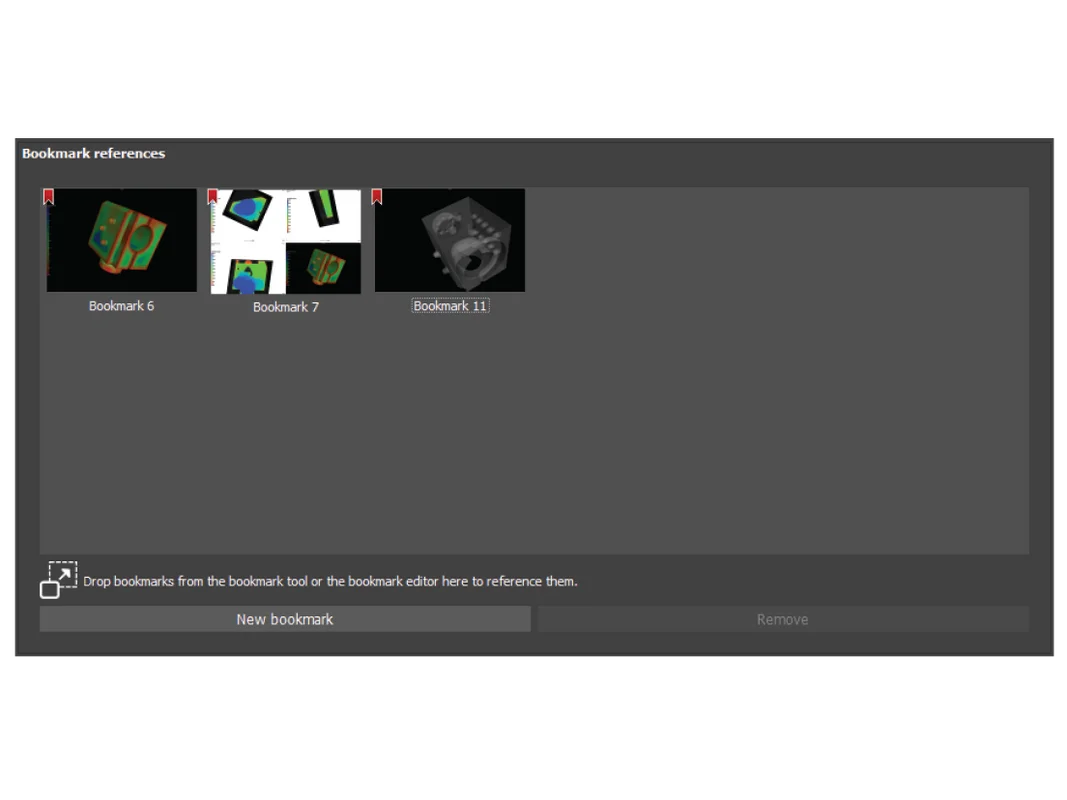
Reportable Bookmarks
Reportable bookmarks make creating reports of top-level objects and analyses in automation scenarios more flexible and highly reproducible. Bookmarks can now be referenced by volumes and other top-level objects, analyses, and measurement plans and are included in the .vgrf format as well as in the associated reports in Microsoft Excel (requires Microsoft Excel) and reports in the .pdf format. Reportable bookmarks offer a combination of high flexibility—because arbitrary 2D and 3D views can be stored as bookmarks—and high reproducibility for automated setups—because bookmarks can be stored as templates which can be used in automated workflows.
VGinLINE APPROVER
- The new configurable grid view orientation in VGinLINE APPROVER allows you to control whether the two grid views on result pages in the web-based interface VGinLINE APPROVER web client are displayed next to or above each other. Aligning the shared axis/cell between the two different grid views on an analyzed object with each other makes it easier to see relations between equivalent positions in the two grid views; increasing the size available for the individual grid view improves the legibility of grid labels when using many cells. (new in 3.3.3)
- The auto review feature in VGinLINE APPROVER now automatically assigns a review state to incoming results based on the tolerance state determined during the inspection, saving valuable time because your operator only has to manually review relevant results with a certain tolerance state (e.g., out of tolerance). (new in 3.3.3)
VGinLINE APPROVER
- New optional decision type “rework” in addition to the default decision types “accept”, “reject”, and “no decision”.
- New option to automatically export .vgrf files which also contain the results of the manual approvals to analyze them in third party process control systems, quality management, or statistical process control software.
- New option to automatically export .pdf files which also contain the results of the manual approvals to store or share them.
- All user interface languages supported by the other Volume Graphics software (English, German, French, Japanese, Chinese, Korean) are available in VGinLINE APPROVER, making it easier and safer to use for non-English speaking operators.
Registration
- The locked state (unlocked, locked or hard-locked) of created top-level objects (e.g., meshes, CAD objects or extracted ROIs) is now derived from their source objects, which helps you avoid errors in automated workflows.
Volume Graphics GmbH
Speyerer Straße 4-6
69115 Heidelberg
Germany
Phone: +49 6221 73920 60
Fax: +49 6221 73920 88
Sales enquiries:
sales@volumegraphics.com
Modifications and errors reserved.